11 Smart Strategies to Prevent "Tech Neck" and Screen-Related Eye Strain
In today’s hyperconnected world, screens are unavoidable—but the strain they place on our bodies is often underestimated. From endless Zoom calls to late-night doomscrolling, we’re spending more time than ever hunched over laptops and glued to smartphones. The result? A modern epidemic of “tech neck”—that stiff, aching tension from craning your neck down—and its equally draining sidekick, screen-induced eye strain. These aren’t just annoying side effects; they’re warning signs from your body that it’s time to recalibrate. That’s why we’ve put together this guide to list 11 smart, science-backed strategies designed to counteract the damage. Whether you're working, gaming, or binge-watching, these tips will help you preserve posture, protect your vision, and restore comfort to your digital life. No gimmicks—just practical changes that make a real difference. Because thriving in the digital age shouldn’t come at the expense of your spine or your sight. Let’s get into it.
1. Adjust Your Screen Angle Thoughtfully

Most people place their screens too low or too high, which forces the neck into unnatural angles. Ideally, the top third of your screen should align with your eye level so you can gaze slightly downward without bending your neck. Use a monitor riser, laptop stand, or even a stack of books to get it just right. This small adjustment minimizes strain on the cervical spine and encourages a neutral, comfortable posture. Over time, this reduces stiffness, headaches, and shoulder tension. It’s a deceptively simple change that delivers major ergonomic benefits, especially if you work long hours at a screen.
2. Embrace Text Neck Tech Tools

There’s an app for everything—including posture. Several posture-correcting apps and wearable devices now exist to gently nudge you when you slouch or tilt your head too far forward. These tools use real-time feedback to build awareness and retrain your posture habits over time. Think of them as your digital posture coach—subtle, persistent, and surprisingly effective. If you're skeptical, try a week of posture tracking. You might be shocked at how often your head droops and shoulders roll forward. Integrating tech that counters tech strain is a smart, modern-day fix for an increasingly common modern-day problem.
3. Redesign Your Sitting Posture

It’s not just your neck—your entire posture influences how strain accumulates. Your spine should form a gentle ‘S’ curve, supported by a chair that encourages upright sitting rather than slouching. Keep your elbows at a 90-degree angle, shoulders relaxed, and feet flat on the floor or on a footrest. Avoid crossing your legs or craning your neck forward to get closer to the screen. Good posture is dynamic, not rigid—regularly shift positions, stand, or roll your shoulders. These subtle changes help maintain blood flow and muscle engagement, reducing the cumulative strain that leads to tech neck and fatigue.
4. Train Your Eyes to Blink More

Your eyes naturally blink 15–20 times a minute—until you start staring at a screen. Then the rate drops dramatically, leading to dryness, irritation, and fatigue. Consciously training yourself to blink more can restore moisture and prevent strain. Use sticky notes on your screen with reminders like “Blink!” or try apps that gently flash cues. You can also adopt a “blink break” habit: every 5 minutes, blink rapidly for 10 seconds to reset. This seemingly minor act can drastically improve eye comfort over time, especially when paired with screen filters or artificial tears for added hydration support.
5. Set a Timer for Posture Resets

Even with the best intentions, poor posture sneaks in during long work sessions. Setting a timer every 30 minutes can act as a posture reset button. Stand, stretch, roll your neck, or do a quick spinal twist. These micro-breaks recalibrate your body and help you maintain awareness. Pair the timer with a posture cue—like looking up and lifting your chest—to reinforce good alignment. Over time, this builds muscle memory and endurance, making good posture your default rather than an effort. Use your phone, smartwatch, or even a browser extension to schedule reminders that promote long-term spinal health.
6. Use Larger Fonts and High-Contrast Settings

Small fonts force you to squint, lean in, and strain—on both your eyes and neck. One of the easiest ways to improve comfort is to increase your default font size across devices. Combine this with high-contrast settings (like dark mode or black text on a white background) for better visibility. Many devices and apps offer accessibility settings tailored for visual ease, reducing visual effort and subsequent muscle tension. When screens are easier to read, you stop craning your neck forward subconsciously, which in turn helps correct posture. Less effort equals fewer symptoms—a win for both eyes and spine.
7. Try “Eye Yoga” Exercises

Your eyes are muscles too, and they need stretching and movement to stay resilient. Eye yoga involves simple movements that help reduce fatigue and improve focus. Try this: close your eyes tightly for five seconds, then open wide. Next, move your eyes in slow circles clockwise and counterclockwise. Focus on a nearby object, then shift to something farther away. These exercises improve flexibility, ease tension, and reduce screen-induced strain. Practicing eye yoga once or twice daily builds visual stamina and helps counteract the tunnel-vision effect of prolonged screen use. Think of it as a daily workout—just for your eyes.
8. Position Your Device at Eye Level—Even on the Go

Most tech neck prevention tips focus on desk setups, but we spend just as much time looking down at phones and tablets. Use a phone stand at your workstation and prop your arms up with pillows or armrests when texting or browsing. When walking, lift your phone to eye level instead of letting your neck droop forward. If you're commuting, hold your device higher rather than resting it on your lap. These habits, while small, help eliminate the hours of neck flexion that silently build tension and long-term damage. Portability shouldn’t mean compromising your posture.
9. Apply Warm Compresses to Reduce Muscle Tension

After a long day of screen time, your neck and eyes are likely sore, tense, or tired. Applying a warm compress can help relax the affected muscles and improve blood circulation. Use a warm towel or heating pad across your shoulders and neck for 10–15 minutes to ease stiffness. For your eyes, use a microwavable eye mask to soothe dryness and refresh strained ocular muscles. These rituals not only offer relief but act as signals to your nervous system to slow down and recalibrate. They’re a gentle, restorative way to close out the day and prepare your body for rest.
10. Upgrade Your Desk Setup with an External Keyboard and Mouse
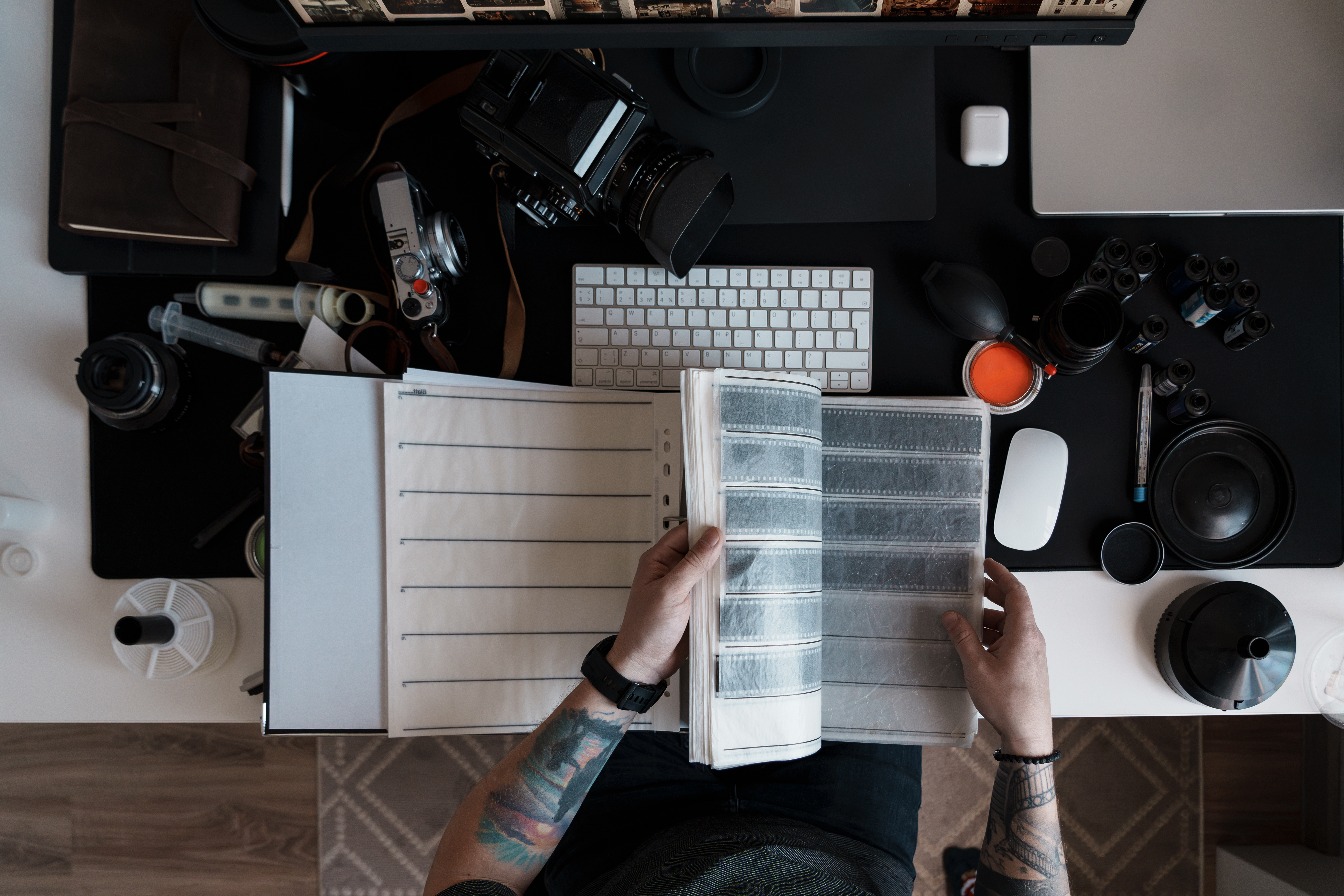
Laptops are ergonomically terrible when used alone for extended periods. The built-in keyboard and screen force you to hunch. Investing in an external keyboard and mouse allows you to raise your laptop to eye level without sacrificing hand comfort. This simple shift drastically improves posture by separating screen position from typing mechanics. Pair it with a laptop stand or docking station for a fully ergonomic setup. If you’re working remotely or travel often, consider compact, foldable accessories that fit in a bag. Comfort on-the-go is just as important as comfort at your desk.
11. End Your Day with a Posture Unwind Routine

Just as athletes cool down after training, your body needs decompression after a day of tech use. Spend 10 minutes in the evening stretching your neck, shoulders, and upper back. Use a foam roller, do child’s pose, or lie flat with your arms spread to release the chest and spine. Gentle yoga, breathing exercises, or even lying in a reclined position with proper neck support can help reset your alignment. Ending your day this way signals your body it’s time to recover. With consistent practice, it can reduce chronic stiffness, improve sleep, and build resilience over time.
In a world where screens dominate nearly every waking hour, protecting your body from their silent toll is no longer optional—it’s essential. Tech neck and screen-induced eye strain aren’t just nuisances; they’re modern-day signals that our habits need recalibration. The good news? Small, intentional changes can make a powerful difference. From posture tweaks and device setups to blink reminders and nightly stretches, each tactic you adopt strengthens your long-term resilience. You don’t need to unplug from technology—you just need to meet it on your terms. Think of these strategies as your daily defense against digital fatigue, empowering you to engage smarter, feel better, and move through your day with ease. Your body wasn’t built for screens—but with the right approach, it can thrive in a screen-filled world. So, take the pause. Lift your chin. Blink a little more. Your future self—and your spine—will thank you.